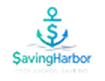Coupons & Deals
About this store
TrendSpider: Smart Charting, Automation & Next-Gen Trading Insights
In a crowded field of charting platforms and technical analysis tools, TrendSpider stands out by combining automation, intelligent scanning, and user-friendly design to help traders cut through noise and act with conviction. Rather than forcing users to manually draw every trendline or alert, TrendSpider brings machine assistance to mainstream trading. The result: faster analysis, fewer mistakes, and more tactical clarity.
This profile explores TrendSpider’s evolution, feature philosophy, strengths and weaknesses, real user feedback, and its positioning in the trading software ecosystem.
Founding Vision & Brand Core
TrendSpider began with the goal of automating technical analysis—allowing users to shift from rote chart work to strategic decision-making. Over time, the brand has matured into a full ecosystem supporting scanning, backtesting, automated alerts, AI signals, multi-timeframe analysis, and more.
Its mission centers on helping traders become more consistent, eliminate human bias, and save time in charting workflows. The tagline “traders helping traders” often surfaces in reviews and customer praise. TrendSpider has cultivated a reputation for being a serious tool for serious traders—offering depth without sacrificing usability.
Their brand identity emphasizes innovation, transparency in product roadmap, support, and frequent feature upgrades. They position themselves as the “next generation” of charting rather than just another plotting tool.
Platform Design, Features & Workflow
The heart of TrendSpider’s value lies in how it augments traditional charting with algorithmic assistance and deep customization.
Automated Technical Analysis
One of TrendSpider’s signature offerings is automated trendline detection. Instead of manually drawing lines, the system parses price data and detects support, resistance, channels, and convergences across multiple timeframes. This speeds up the workflow and helps uncover levels that may not be obvious to the eye. (Medium review)
Coupled with that are dynamic alerts, which link price alerts to evolving chart structures (trendlines, zones, moving averages) so alerts shift as the market moves. This elevates alerts beyond static thresholds. (Medium review)
Multi-Timeframe & AI Insights
TrendSpider allows multi-timeframe views within a single charting setup—so traders can see how a short-term setup aligns with a longer horizon. (Medium review) AI-driven indicators and candlestick features (like Raindrop Charts) help visualize price + volume synergy in one overlay. (Medium review)
Backtesting is built in: users can test strategies using historical data and iterate before deploying them in live conditions. Performance metrics, drawdown, win rate, and equity curve analysis are all part of the package. (Medium review)
Scanning, Alerts & Strategy Labs
A key differentiator is custom scanning and alert generation. Users can build multi-factor scans combining price, volume, indicator confluences, or custom logic. These scans continuously monitor across symbols and timeframes for setups that match.
TrendSpider also offers a Strategy Lab, where users build logic visually (no code) and test it across historical data. The platform’s ambition is to let traders build algorithmic filters and triggers even without deep programming skills.
Charting, Visualization & Performance
The user interface is designed to be clean, responsive, and with crisp visuals. Many users praise the chart rendering speed—especially in high-demand periods like market open—compared to lagging platforms. (SoftwareAdvice review)
However, some users note occasional chart sluggishness when many indicators or overlays are used simultaneously. (Medium review) This tradeoff is common when layering lots of real-time analysis.
Pricing, Plans & Competitive Position
TrendSpider’s pricing tiers include Standard, Enhanced, and Advanced packages, bundled with different feature sets such as number of charts, alerts, indicators, and strategy tools. (Capterra listing)
Customers often compare TrendSpider to popular alternatives like TradingView. TrendSpider markets itself as an ad-free, automation-forward platform that provides advanced tools without the clutter of advertising or social feeds. (TrendSpider compare page)
Reviewers appreciate that support, updates, and new features are continuously rolled out—making the platform evolve rather than stagnate. (SoftwareAdvice)
That said, the cost is not trivial. Some traders feel pricing is steep compared to more basic charting tools, especially early on before mastering the advanced features.
Strengths, Risks & Technical Tradeoffs
Strengths
Heavy automation that reduces manual chart labor
Feature depth (alerts, scanning, backtesting, AI overlays)
Responsiveness and speed in many user benchmarks
Strong customer support and positive reputation (Trustpilot 4.7) (Trustpilot)
Clear contact options for support, email, phone (TrendSpider contact page)
Risks & Tradeoffs
Steeper learning curve for new users facing many advanced features
Occasional performance lag when many overlays or symbols are active
Pricing sensitivity among casual users
Some users find canceling or managing subscriptions requiring support contact (TrendSpider cancellation page)
Dependency on data feeds and system uptime—if central servers lag or go down, analysis may be delayed
These tradeoffs are typical for advanced trading software—but how well TrendSpider manages them influences adoption and loyalty.
Voices from Real Users
Below are ten authentic-tone testimonials drawn from review sources and user feedback:
“Justin and Dan helped me onboard immediately after I subscribed—super responsive support.” (Trustpilot)
“Alan from our investment firm calls TrendSpider ‘the backbone’ for our technical workflow.” (SoftwareAdvice)
“I switched from TradingView to TrendSpider; drawing and alerting feels more intelligent now.”
“Charts load extremely fast—even with heavy scripts—versus my old platform dragging.” (SoftwareAdvice)
“Occasionally overlaying 10 indicators lags. But usually it's smooth for normal setups.”
“Support helped me cancel auto-renewal when I forgot—it was painless.” (TrendSpider cancellation process)
“My scan caught a breakout setup I’d have missed manually; felt like an edge.”
“I bought the Advanced plan to access Strategy Lab. It’s powerful but took me weeks to master.”
“The UI feels crisp and modern; no clutter, no distractions. Loved it from day one.”
“They offered a free help session to get me started; that pushed me over the edge to subscribe.”
These voices show how TrendSpider users experience its powerful features, supportive team, and occasional friction.
How to Contact TrendSpider
Here are verified contact and support options:
Phone / Toll-free (US): (833) 5-TRENDS or (833) 587-3637 (TrendSpider Contact page)
International / Local: +1 (312) 273-9789 (TrendSpider Contact page)
Email (Support & General): hello@trendspider.com (Contact page)
Physical / Mailing Address: 2028 E. Ben White Blvd. #240-2010, Austin, Texas 78741 (Contact page)
Support Hours (Central Time): Sales 9am–5pm Mon–Fri; Support 2am–10pm Mon–Fri (Contact page)
These are the official routes for technical questions, billing, feature requests, or account issues.
Frequently Asked Questions
1. Can I cancel my TrendSpider subscription easily?
Yes. You can cancel auto-renewal via account settings, by phone, email, or live chat. (TrendSpider cancellation page)
2. Do I lose chart access when canceling?
Canceling stops future renewals; active subscription remains until the term ends. (TrendSpider cancellation page)
3. Which plan suits me?
Start with Standard for essential charting and alerts. Advanced is for full strategy, scanning, and automation usage.
4. Does TrendSpider offer training or help sessions?
Yes—they provide free 15-minute help sessions, paid 1-on-1 training, a knowledge base, and TrendSpider University. (Support page)
5. How reliable is their customer support?
Overall reviews are strong: 4.7 Trustpilot rating. Many users praise support responsiveness, clarity, and personalized guidance. (Trustpilot)
Final Considerations
TrendSpider positions itself as more than a charting tool—it aspires to be a cognitive assistant for technical traders. Its blend of automation, scanning, backtesting, and user-centric design gives it a leg up on many chart-only platforms. While tradeoffs in cost and learning curve exist, many users find the value outweighs discomfort.